
Hey internet,
Today I am going to unbox my first tech stuff which I bought with my first earnings. You can read that post here - where I invested my first earnings? Entrepreneur Tips. So the product that I am going to review is WD (Wester Digital) Elements Hard Drive. I was thinking to make an YouTube video unboxing it but I am sure there would be tons of results already so I gave it a pass.
 |
| The message I wrote for myself which came in with the product |
Which is the best hard drive in market?
Seagate and WD are the famous for hard drive's as their primary purpose is to make the best hard drives. So they both are dedicated brands in that industry. These two hold the top 2 positions on any site or in market then comes the local or upcoming brands/companies. Having said that, it does not mean that you cannot go for another brands. As per your budget and requirements you can choose any other hard drive. I bought one of these brands i.e. WD because of the small pinch that I wanted a reliable drive. I am a proud owner of Seagate Expansion too. I bought it online from a trusted site and wanted to use it as my portable drive but a month later I set it as internal drive for Sony viao laptop. It has been 2 years, no complaints so far. So, if you are sure that a certain company product does well then go for it. There is no hard and fast rule that you have to buy a high end branded thingy.
------------------------------------------
The Seagate expansion that I bought was this -
------------------------------------------
How do I know that the product is reliable?
local gadgets shops, malls, stores and so on. Get a quote for your preferred device. oh, it is important to know the product and its model that pleases you so that you can focus on the model but always be flexible with better product in the same range.
I already own a Seagate as I mentioned before so I went for WD this time plus WD has an online warranty so if there is any issue while it is in warranty then your device gets picked up and dropped from your home itself. While Seagate has offline warranty where you need to visit service center.
I read online reviews that at times WD loses it data and to recover your data it costs too much but as of now I am not sure how true it is. They replace/repair your product if you face any issue but data recovery is not free. I am not sure how true is the above claim as I have not experienced it.
--------------------------------------------------
If you want to buy WD elements then you can click on this click it will take you to amazon -
--------------------------------------------------
WD Elements specification as mentioned on official site:
- Brand: WD
- Model Name: Elements
- Item Weight: 272 g
- Product Dimensions: 11.1 x 1.5 x 8.2 cm
- Memory Storage Capacity: 1 TB
- Computer Memory Type: DDR3 SDRAM
- Digital Storage Capacity: 1 TB
- Hard Drive Size: 1 TB
- Operating System: Mac OS X 10.6.5 + (requires reformatting), Compatibility Formatted NTFS for Windows XP, Windows Vista, Windows 7, Window 8
- Processor Count: 1
- Hardware Platform: PC, Mac
- Hardware Interface USB: 3.0
- Included Components: USB 3.0 Portable Hard Drive, USB Cable and Quick Install Guide (In general. Rest depends on your supplier)
- Colour Screen: No
- Power Source: TRUE
- Batteries Required: No
Other models offer 200 GB cloud space and software backups but I find it as invading my privacy and as I am an ethical hacker I find it pretty unsafe to keep my data in cloud of what-so-ever. Please note that cloud storage is available for 1 year or more but later as it expires you can pay for keeping the account of discard the account which will discard all the data on the cloud which is bit obvious. It is best, reliable and within budget with a brand name.
It came in with the connecting wire, user manual, purchase receipt which you have to use for applying the warranty on their official website and of-course the hard drive.
Review:
I have tested it for 7 days and transferred about 18 GB. My honest review is, it is a good device that fulfills my need. The product came as ordered and included the list mentioned above.
The transfer speed through an old laptop with pictures as files around 5K items were sent in 10-15 mins. Transfer speed on latest laptop is around 20-40 mins for videos and images as files.
Downloading is approximately same.
Easy installation. It is plug and play hence you don't need any additional software, you can use it as you use pen drive.
Here are some tips to get your hard drive last longer-
- It is our responsibility to keep it in proper place and away from direct sunlight.
- Keep it in a pouch or case when not in use so as it protect it from sudden falls or mishandling.
- Make sure to create another backup of the backup just in case.
- Register your warranty on time.
- Use for single purpose
- Scan your PC before connecting to keep it away from getting infected.
By the way, this is not a sponsored post nor I was pressurized/asked to make a review. I love technology and you might have faced the same problem while wanting to buy so as for me sharing is caring and it might be really helpful to you.
Follow this blog for more, make sure you subscribe for Newsletters.




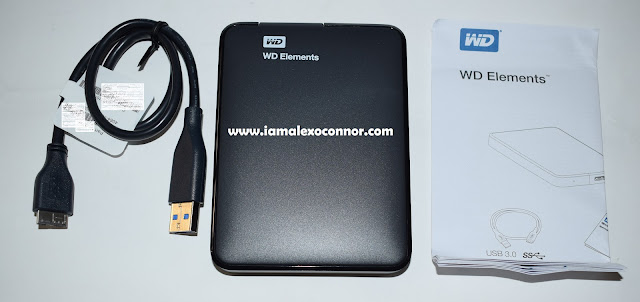
i used this WD element its was a great storage device. i really like this device. can you explain it more briefly? it's time to avail Roof Inspection Services in San Diego Visit Here for more details.
ReplyDelete